Storage limits for undergraduate students
How can I reduce my data usage and storage?
Please complete the following steps to reduce your data usage. To review university policies, please visit the Personal Use of University Resources Policy and Technology Use Policy.
Ensure you are logged into your OntarioTechU.Net account.
Step 1
Review and delete any large and unnecessary files. Select the below button to view your Drive files sorted by size from largest to smallest.
Step 4
Step 5
If you have followed steps 1 through 4 and are still exceeding the limit, you will need to move your data.
- Use the below instructions to download to a personal Google account:
- Use the below instructions to download data to a device such as a computer or external drive:
FAQs
-
What is changing in regards to OntarioTechU.Net storage limitations?
Previously, Google offered unlimited storage for education users of Google Workspace. In 2022, new limitations are being imposed, and as a result storage limitations will be set for users. All students will have a total limit of 5GB across Gmail, Google Drive and Google Photos.
-
Who is affected by the new storage limitations?
All OntarioTechU.Net accounts, including all students, staff and faculty members will be subject to the new storage limitations.
-
When are the new storage limitations coming into effect?
The storage limitations will be rolled out on June 30, 2023.
-
What is counted as storage? How can I find out my current usage?
The storage amount is the sum of Gmail, Google Drive and Google Photos storage. You can view your current usage by visiting https://drive.google.com/drive/quota. Please note, items in a Shared Drive
 do not count against your personal storage limit.
do not count against your personal storage limit. -
How can I reduce my storage amount?
Refer to the steps listed above for ways to remove and relocate files.
-
What happens if I exceed the storage limitation?
If you exceed the storage limitation, you will not be able to add new files to your Drive or photos/videos to Google Photos. You may receive automated emails from Google Workspace and/or OntarioTechU.Net Support to alert you that you have exceeded the limitation.
You will see notifications such as this:
- General
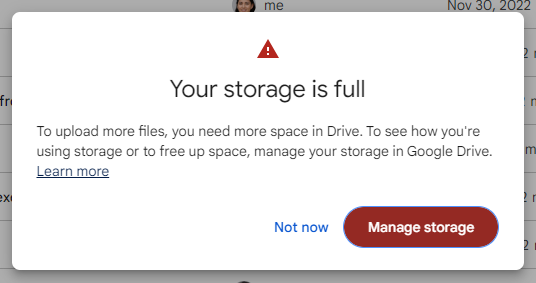
- Account Management
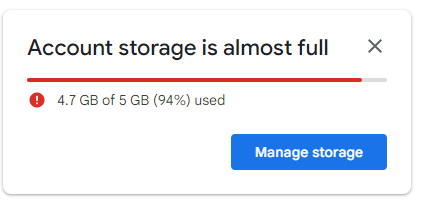
- Drive
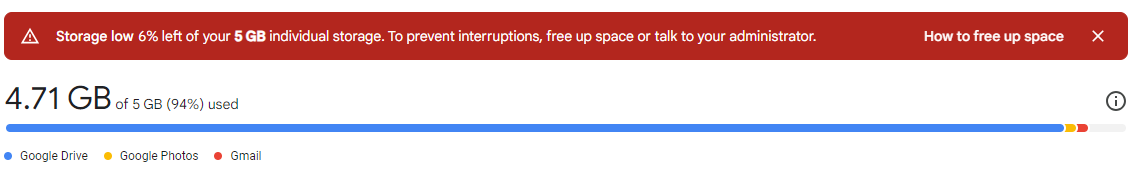
- Photos
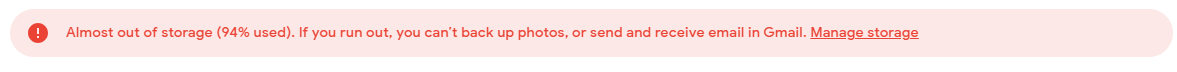
-
Will I still receive email if I have exceeded the storage limitation?
Yes, email will continue to operate even if you have exceeded the storage limitation. However, you may be limited in your ability to work with attachments.
-
Can I get more storage for my Google Workspace account?
There is no availability to add more storage space to a Google Workspace account.
-
Unable to Open Google Takeout Zip folder?
Attempting to access a Google Takeout compressed folder (.zip file) yields an error message similar to below.
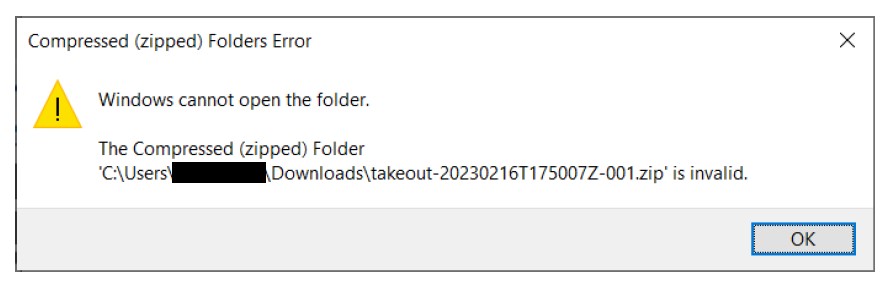
This error is typically a result of a corrupted or too large Zip file. Attempt to open the compressed folder with a third-party tool such as 7-Zip or create a new Takeout with a 4 GB or smaller Zip file size.
-
Are there alternative cloud storage solutions available?
As an alternative cloud storage solution, Microsoft OneDrive, which offers up to 1 TB of storage, is available to all active Ontario Tech University faculty, staff and students.
