Configuring wireless access for Android
Step 1: Ensure Wi-Fi is enabled on your Android device and select the CAMPUS-AIR network.
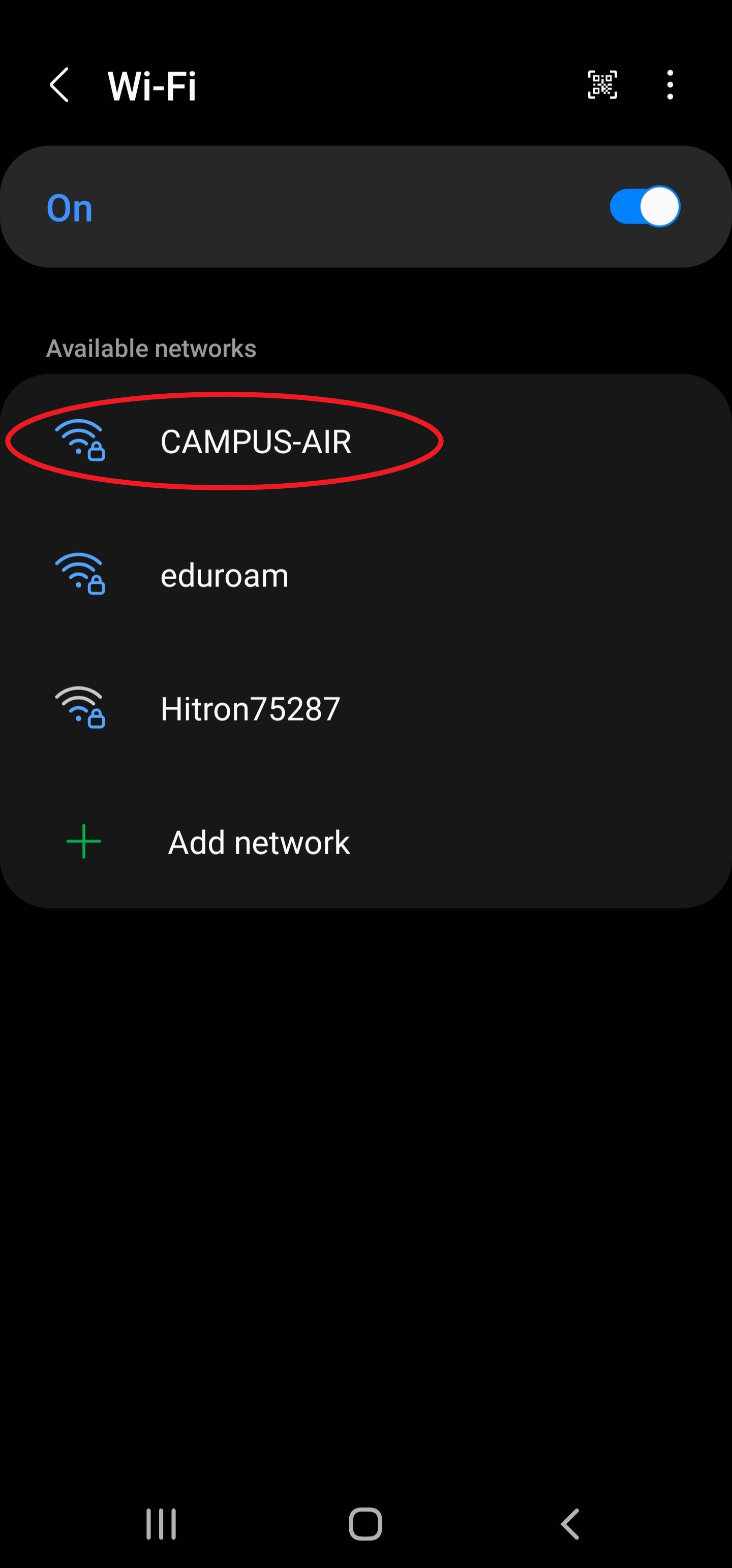
Step 2: You will be prompted to enter your credentials and additional settings (this varies by device) as follows:
- Identity: oncampus\100xxxxxx
- EAP method: PEAP
- Phase 2 Auth: MSCHAPV2
- CA Certificate: Use system certificates
- Domain: dc-uoit.net
- Username: 100xxxxxx
- Anonymous identity: leave blank
- Password: your network password
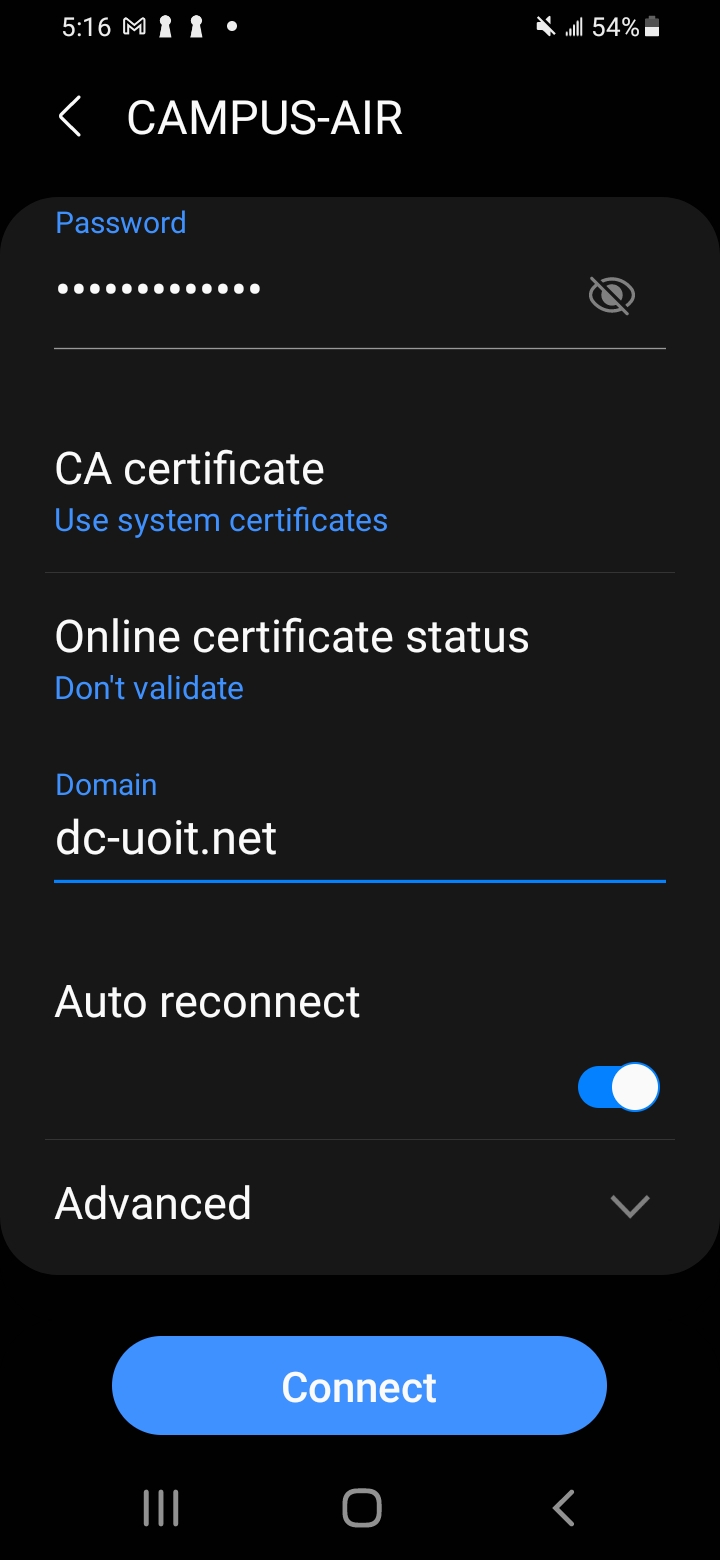
Step 3: Tap the Connect button.
Step 4: You are now connected to the CAMPUS-AIR network.
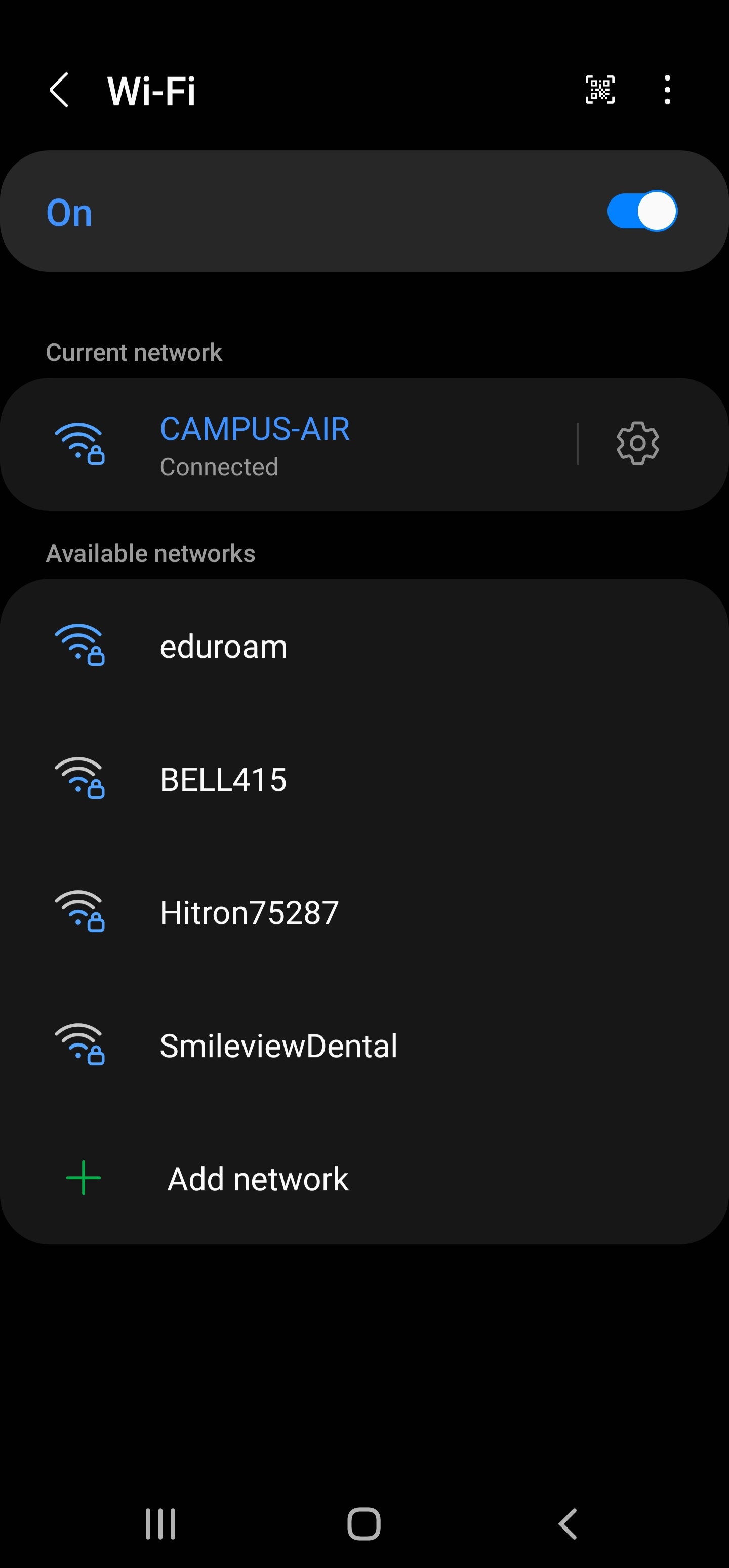
PLEASE NOTE: IT SERVICES IS NOT PERMITTED TO ASSIST WITH PERSONALLY OWNED LAPTOPS OR MOBILE DEVICES.
