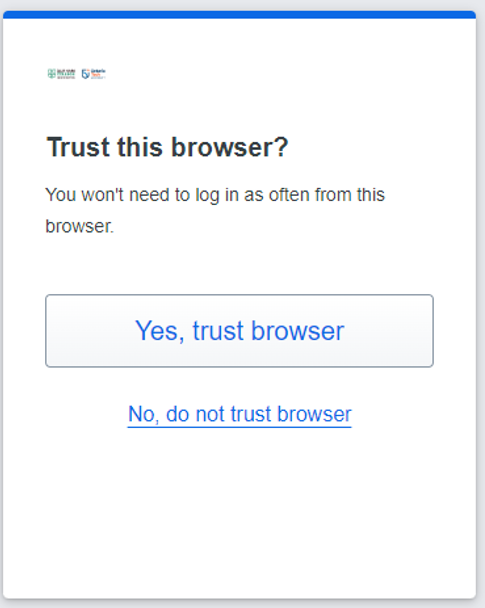Using Duo Mobile on Android devices
After you have finished setting up Duo on your Android device, you will be prompted to verify your login on Duo Mobile when logging into services protected by Duo Security.
Step 1: When the Duo page appears, a prompt will be automatically sent to your mobile device.

Please note: for more ways to log in, visit Switching between Duo factors instructions.
Step 2: The Push Notification will appear on your Android device. Select the Push Notification to be taken to Duo Mobile.
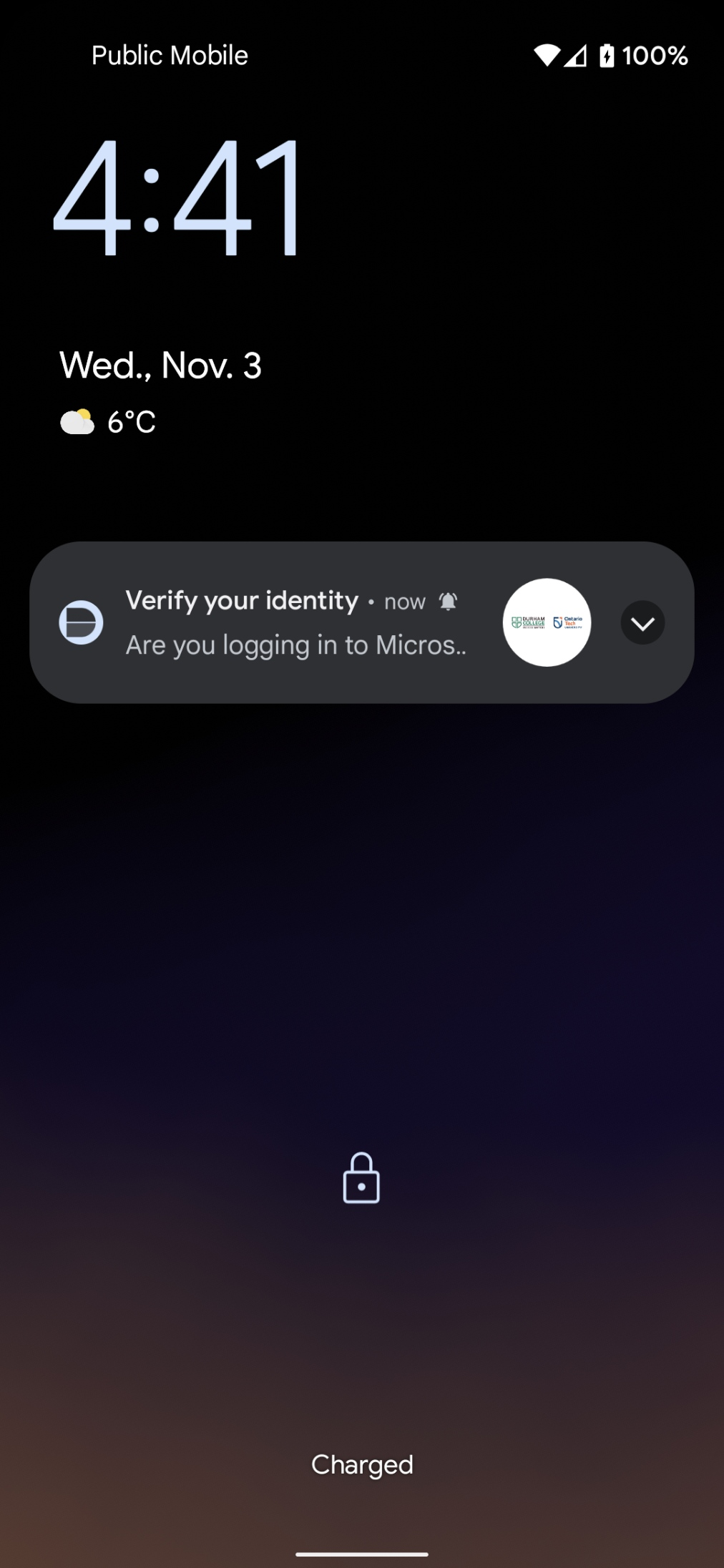
Step 3: On Duo Mobile, a prompt will be shown with information about the account access attempt.
- Approve: If you are attempting to sign into an application requiring two-factor authentication.
- Deny: If you are not attempting to sign into an application requiring two-factor authentication and to ensure your account remains protected.
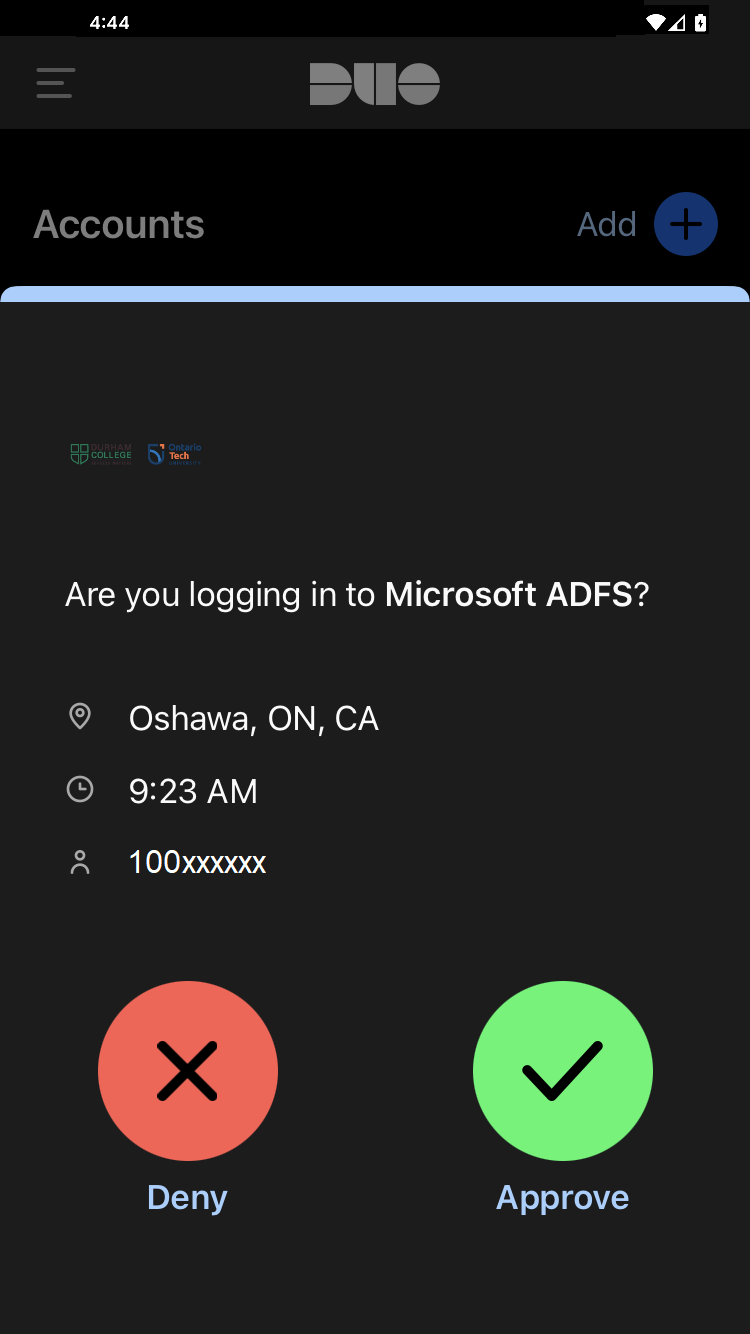
Step 4: You will then be presented with the below screen. Select Yes, trust browser and you will be automatically authenticated every 14 days.