OntarioTechU.Net login procedure
Step 1: Visit http://mail.OntarioTechU.Net. This will take you to the Ontario Tech University sign-in page.
Step 2: Enter your University credentials.
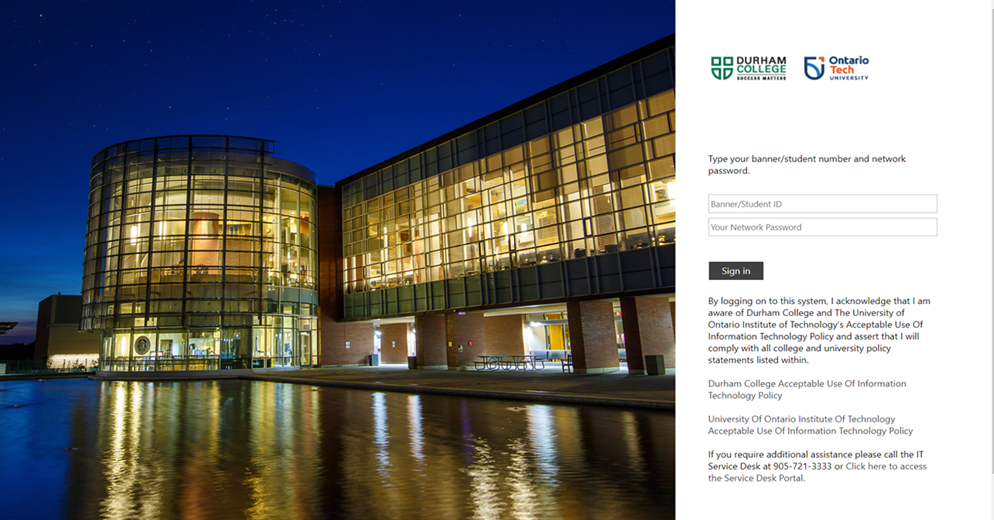
Step 3: Review Google Terms of Services and select I accept, Continue to my account.
Step 4: You are now logged into your account and it’s available for use!
-
Helpful tips
- Your email address is shown in the top-right-hand corner of the screen.
- To create a new email, select the compose an email icon
 .
. - To adjust the settings of your account, select the gear icon
 .
. - To access more Google applications within your account, select the tile button
 and simply choose the application you want to use.
and simply choose the application you want to use.
-
Reset your password
Reset your password if you are new to the University.
-
Sync Chrome with your account
Sync your Chrome with your OntarioTechU.Net account to back up your bookmarks in case of laptop change or failure.
-
Faculty/ Staff only: Account Request tool
If you do not have an account and would like to request one, visit OntarioTechU.Net Account Request tool.
