Software uninstall instructions
To uninstall software previously provided to you by Ontario Tech University, please follow the steps below.
Step 1: Open the Start Menu, search for Add or remove programs and select it from the list.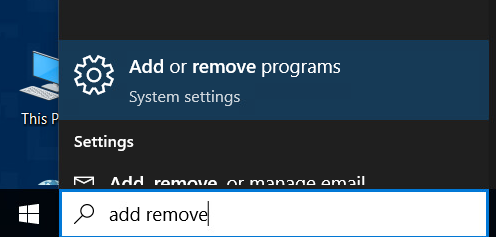
Step 2: Enter the name of the software title you wish to uninstall in the search field, then select the title from the list.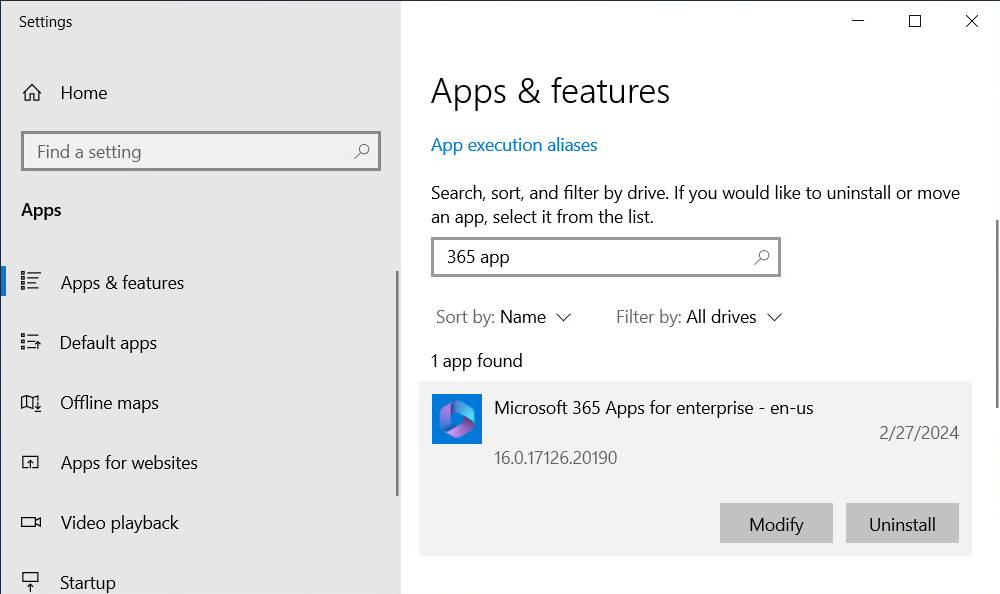
Step 3: Select the Uninstall button to the right and follow the uninstall prompts. Once the uninstall is complete, the software should disappear from the list.
