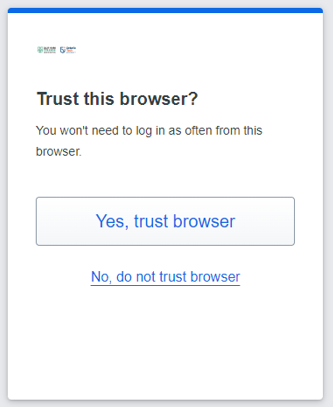Using Duo hardware token
After you have been enrolled into Duo, you will be prompted to verify your login when logging into services protected by Duo Security.
Step 1: The following screen will appear to enter your passcode.
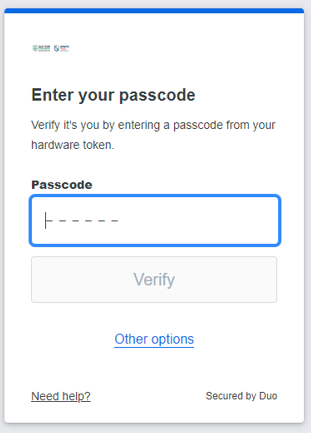
Step 2: Press the green button on the hardware token to generate a passcode.
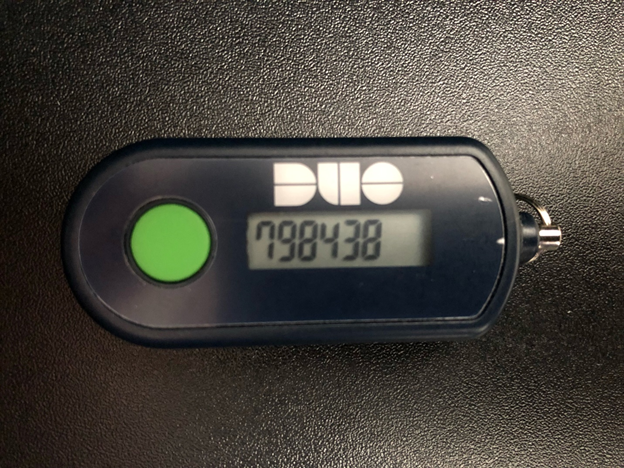
Step 3: Enter the passcode into the Duo prompt and select Verify.
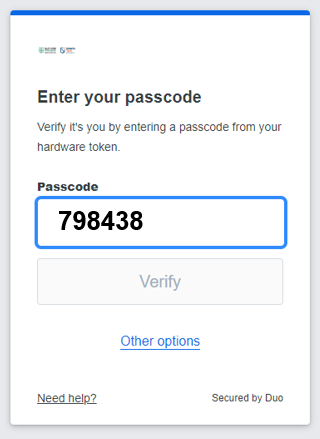
Step 4: You will then be presented with the below screen. Select Yes, trust browser and you will be automatically authenticated every 14 days.