Configuring wireless access for iPhone
Step 1: Log into your iPhone device.
Step 2: Select the Settings app.

Step 3: Select Wi-Fi and and select CAMPUS-AIR.
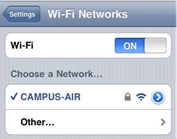
Step 4: Sign in with your university credentials:
• Username: Banner ID (100XXXXXX)
• Password: Network password (this is the password used to log into your computer)
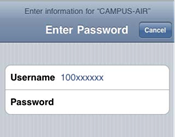
Step 5: Select Accept on the Server Authentication dialog box. You are now joined to the CAMPUS-AIR network.
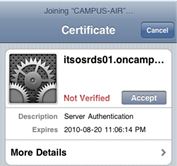
PLEASE NOTE: IT SERVICES IS NOT PERMITTED TO ASSIST WITH PERSONALLY OWNED LAPTOPS OR MOBILE DEVICES.