OntarioTechU.Net service changes for alumni
How can I download all Google Drive and Photos data and reduce my storage in Gmail?
Please complete the following steps to reduce your data usage. Ensure you are logged into your OntarioTechU.Net account.Step 3
You will need to move your data.
- Use the below instructions to download to a personal Google account:
- Use the below instructions to download data to a device such as a computer or external drive:
FAQs
-
What is changing in regards to OntarioTechU.Net for alumni?
Ontario Tech will only offer OntarioTechU.Net email through Gmail, with a storage limit of 1GB. All other Google Workspace services like Google Drive and Google Photos will be retired.
-
How soon after I graduate will my Google Workspace services be limited to Gmail?
Alumni accounts will be limited to Gmail six months after their graduation date.
-
How do I retrieve my data before I lose access to those services?
Please use the instructions for Google Takeout or watch the video.
-
How can I reduce my storage amount if I'm using more than 1GB?
Review and remove large emails and attachments.
-
What happens if I exceed my storage limitations in Google Gmail?
You may receive automated emails from Google Workspace and/or OntarioTechU.Net Support to alert you that you have exceeded the limitation.
You will see notifications such as this:
- Account management
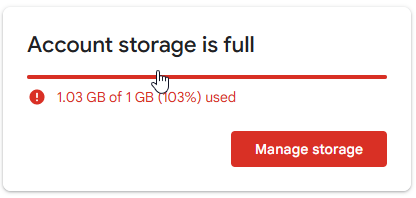
- Drive
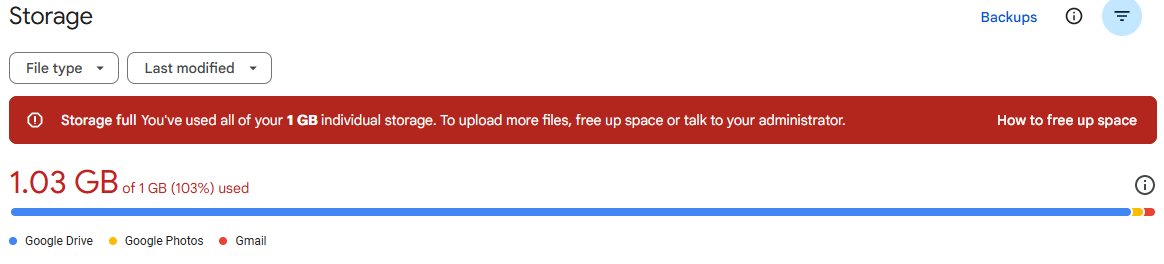
- Photos
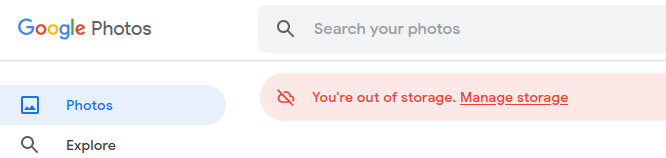
-
Will I still receive email if I have exceeded the storage limitation?
Yes, email will continue to operate even if you have exceeded the storage limitation. However, you may be limited in your ability to work with attachments.
-
Unable to Open Google Takeout Zip folder?
Attempting to access a Google Takeout compressed folder (.zip file) yields an error message similar to below.
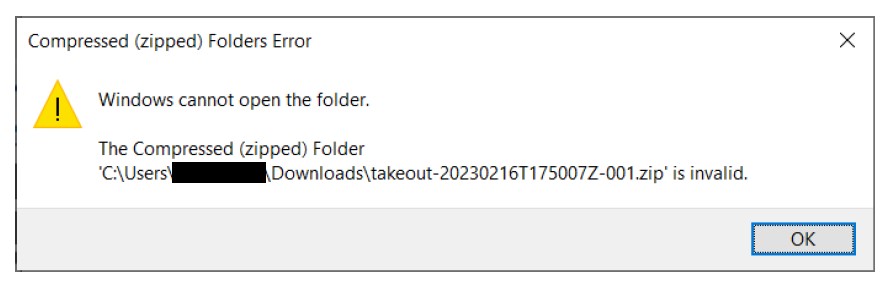
This error is typically a result of a corrupted or too large Zip file. Attempt to open the compressed folder with a third-party tool such as 7-Zip or create a new Takeout with a 4 GB or smaller Zip file size.
