Schedule a Google Meet using an Android device
Step 1: Select Google Calendar. If not already installed, please go to the Play Store to install it.

Step 2: Select + to add event.

Step 3: Select Event.
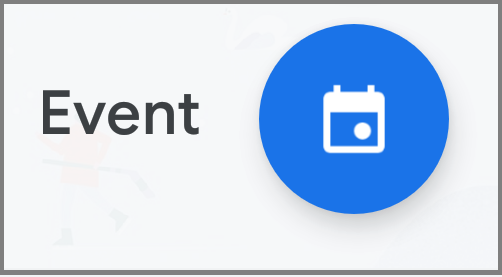
Step 4: Enter title of the meeting.

Step 5: Select Events to pick your OntarioTechU.Net email address.
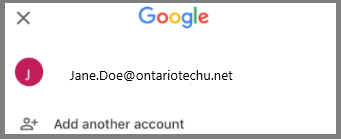
Step 6: Select Invite people to add guests.
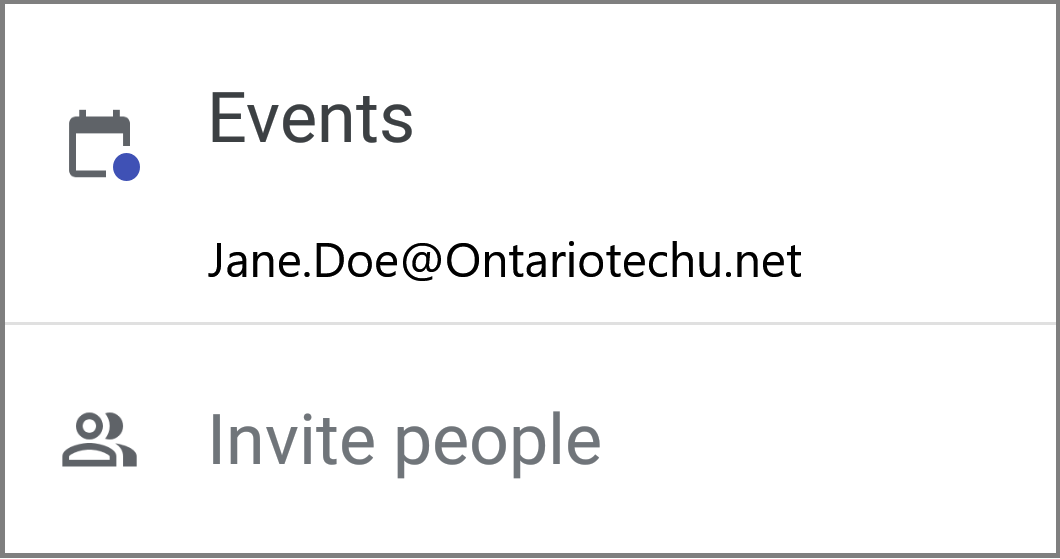
Step 7: Select the day and time of the meeting.
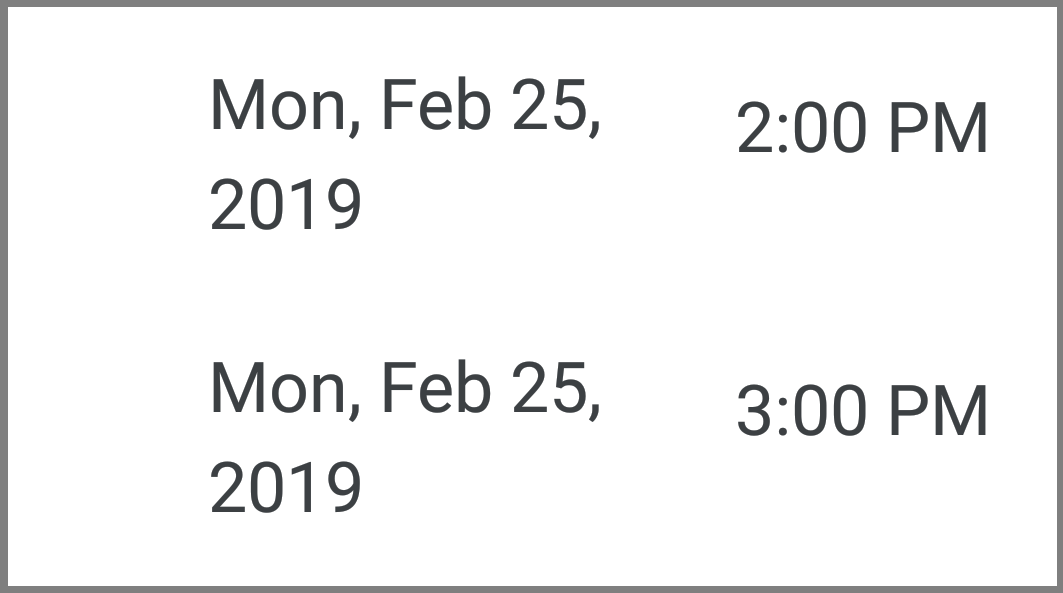
Step 8: If using Google Meet Hardware, follow the steps below, if not, please skip to Step 9.
a) Select Add room.
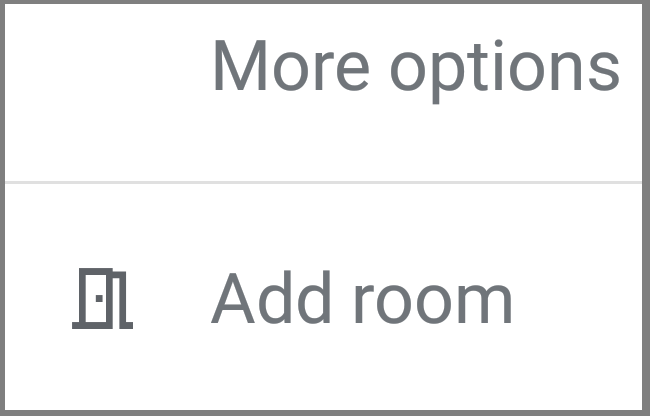
b) Select the building.
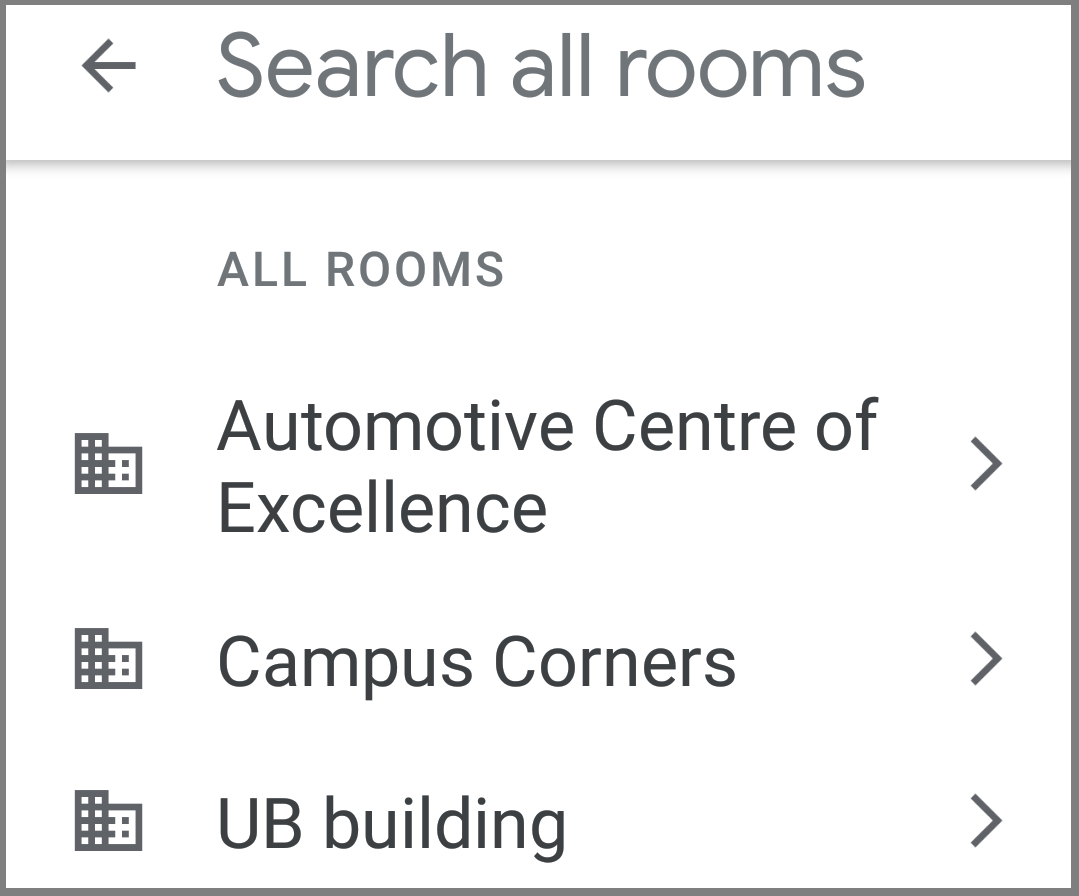
c) Select the room number.
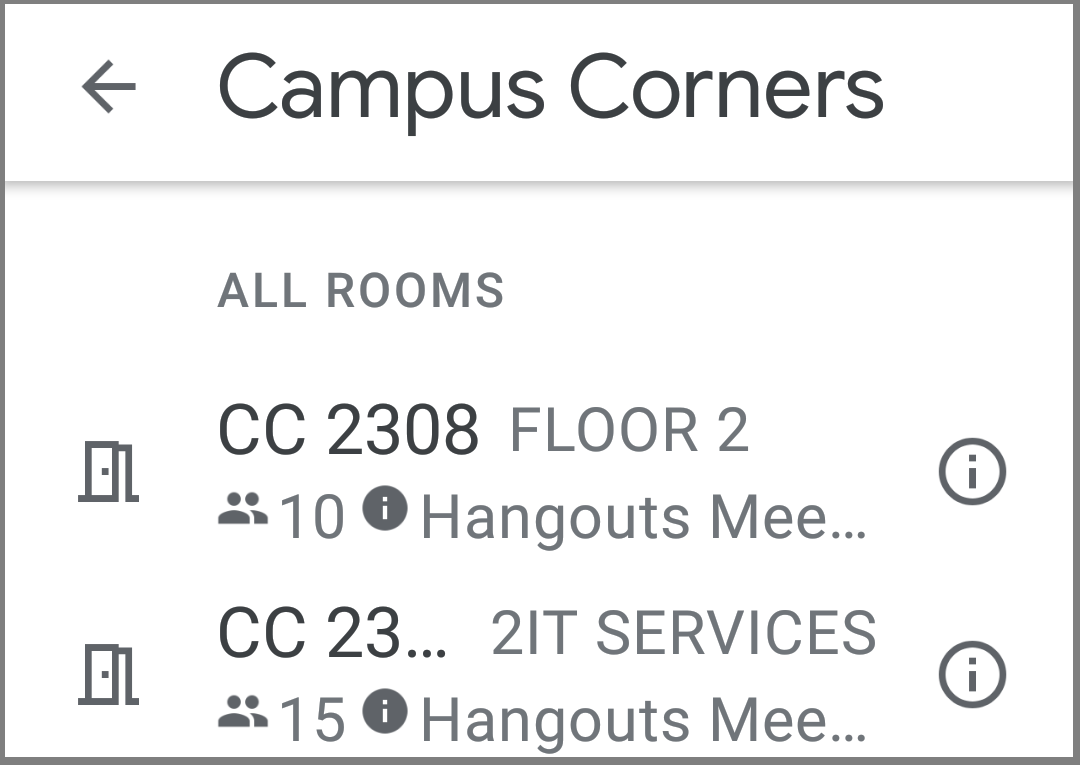
d) Select Add conferencing.
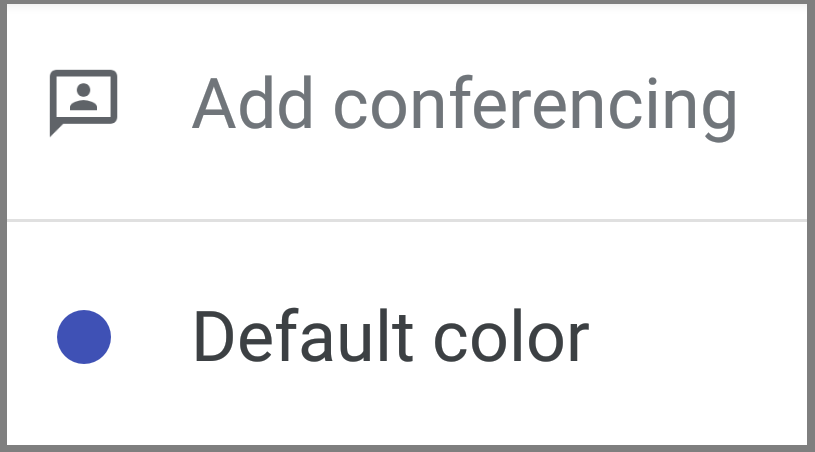
Step 9: Select Save.

