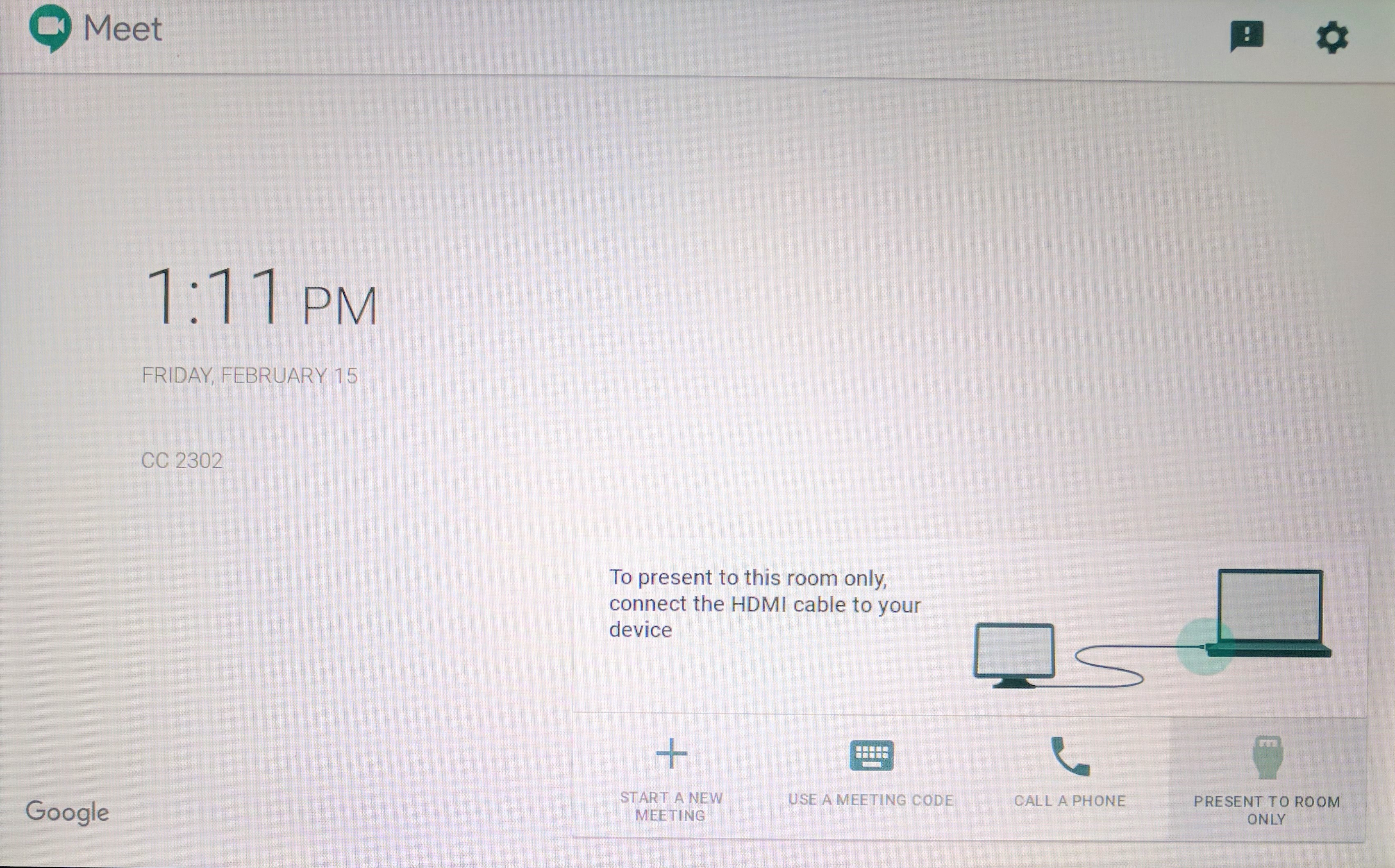Present using Google Meet hardware
Step 1: Connect the HDMI cable (green cable) to your laptop.
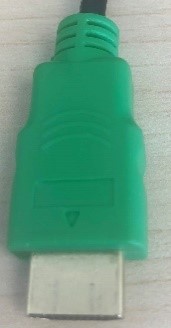
Step 2: On the TV / Monitor select the correct input.
Step 3: Select on Present to room only.
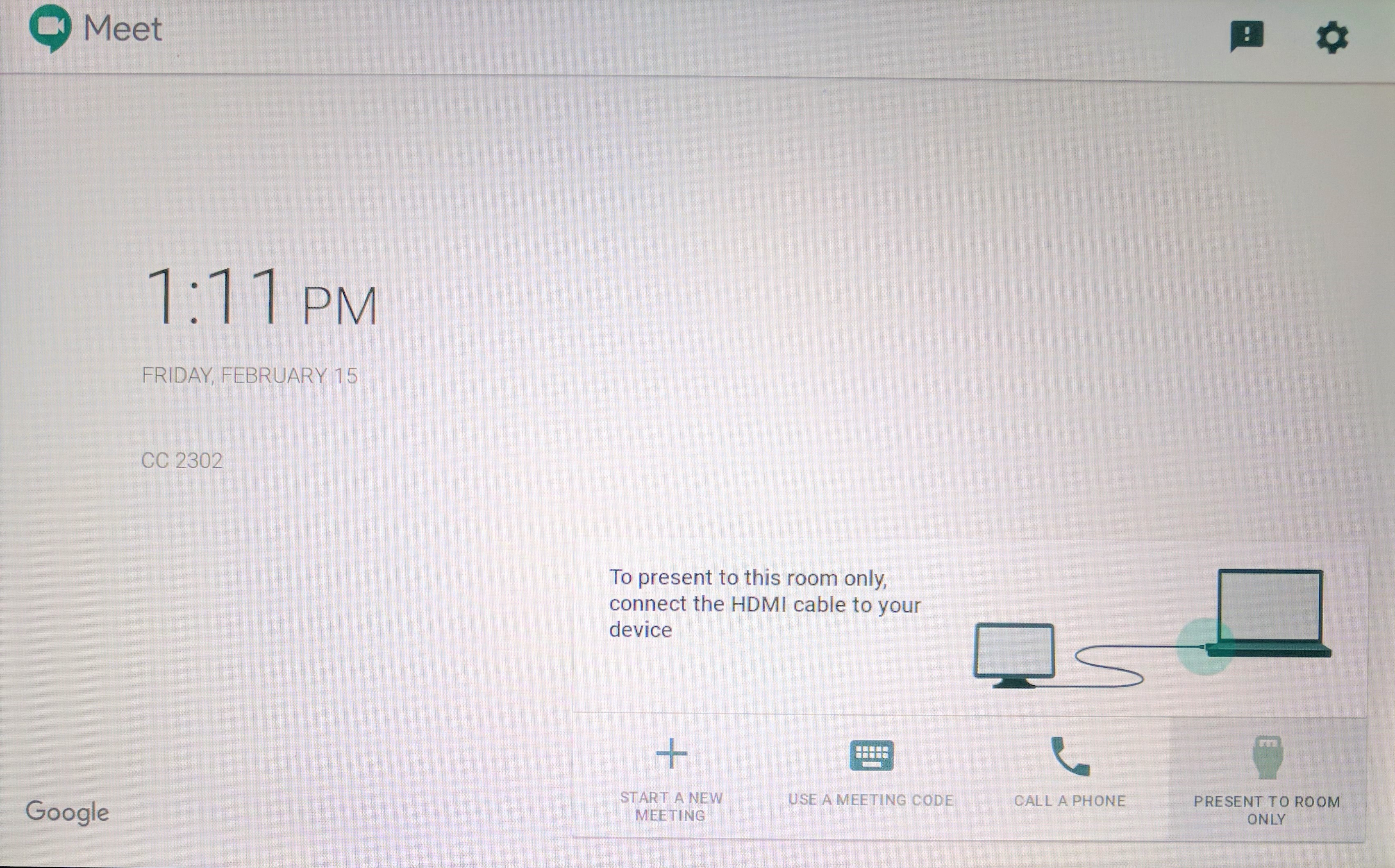
Step 1: Connect the HDMI cable (green cable) to your laptop.
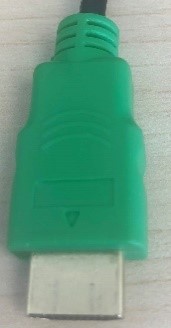
Step 2: On the TV / Monitor select the correct input.
Step 3: Select on Present to room only.