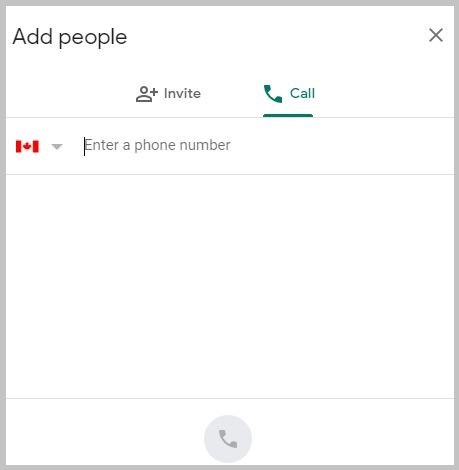Create an ad-hoc Google Meet using a computer
Step 1: Open a Google Chrome web browser.
Step 2: Enter https://meet.google.com/. Please sign in to your OntarioTechU.Net account.
Step 3: Select Start a new meeting.
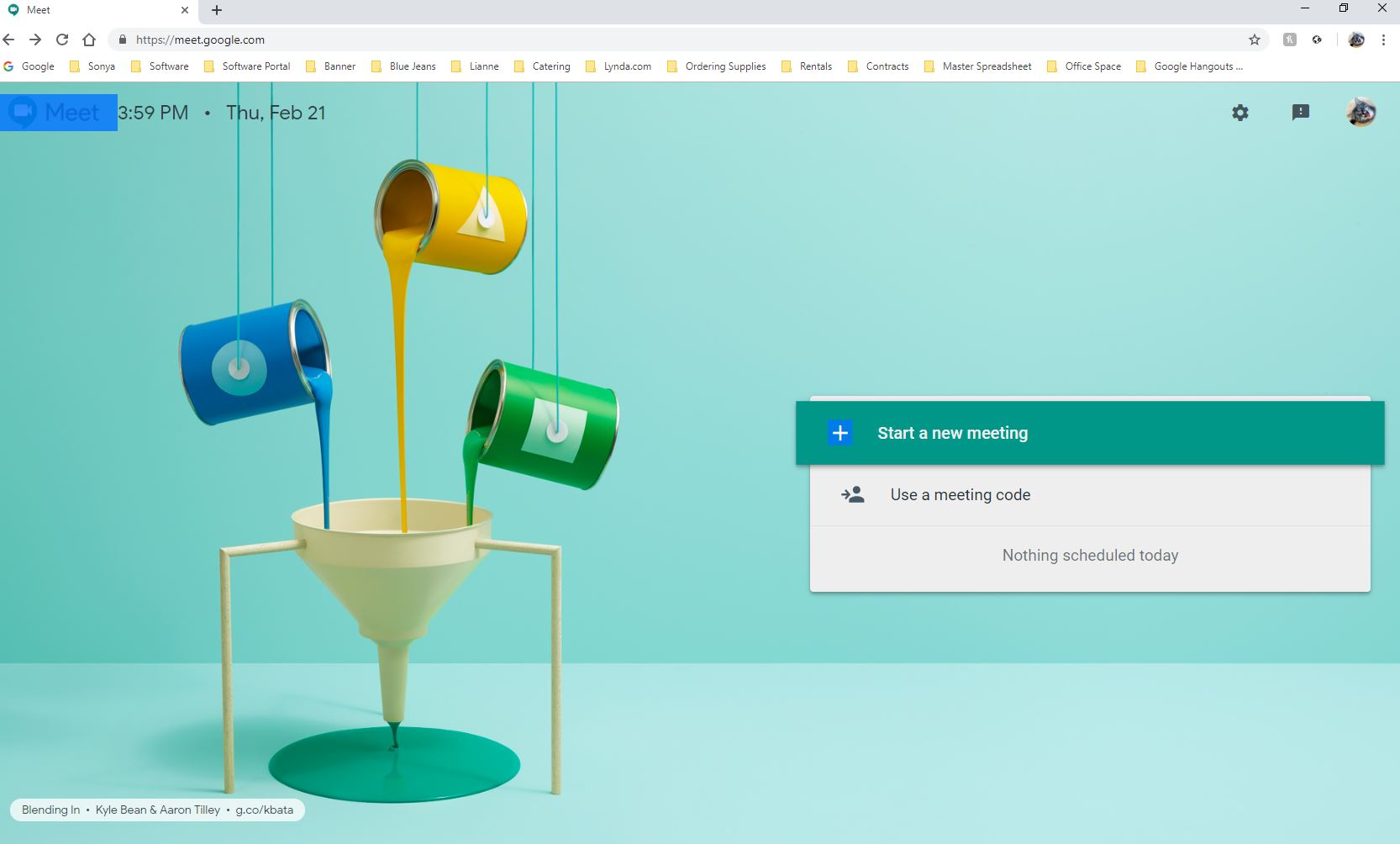
Step 4: Select Start Meeting.
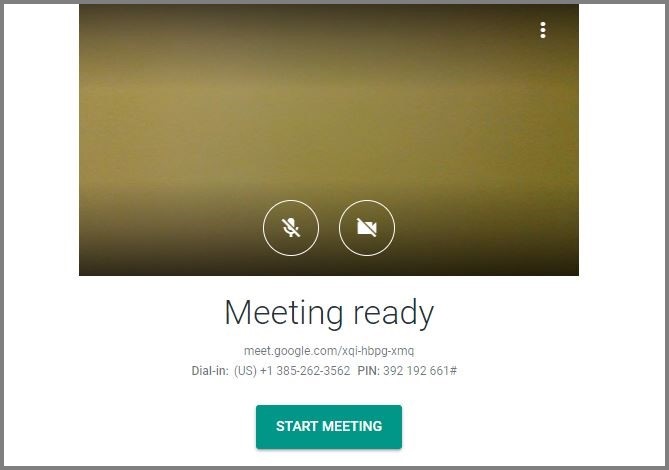
Step 5: Select Copy joining info or Add People.
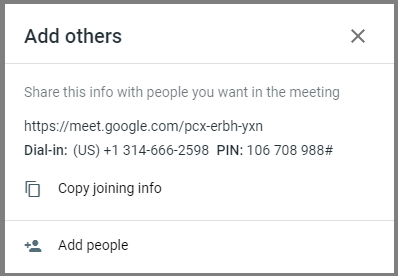
Step 6: Invite people to the meeting by email or phone.
Email Phone
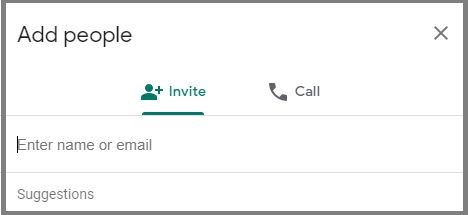 Or
Or