Why is backup important?
Posted on March 31, 2023
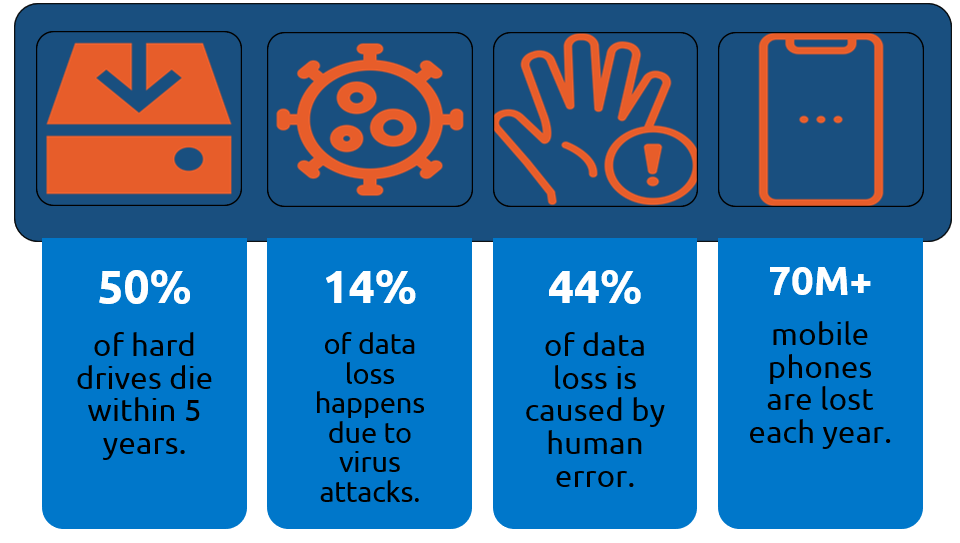
Why backup?
Data backup is crucial for one straightforward reason: peace of mind. No more pondering what would occur if all that important knowledge was lost. Numerous situations could happen and place you in a position that you do not want to be in. Data loss can significantly affect daily activities as well as the productivity of staff and students.
What is backup?
In the information technology world, a backup (commonly referred to as data backup) is a digital copy of computer data that is taken and stored safely on another computer system so it can be used to restore the original in the event of data loss.
Simple backup tips
Decide what data needs backing up
When deciding what to back up, the first thing that comes to mind is business or personal files. These could include photos, videos, and papers that, if corrupted, are unreplaceable. You can also choose to backup apps, programs, and system settings you want to retain a copy of. All of this will set your mind at ease, and if anything were to go wrong with your system, you would have an updated version at your disposal.Scheduling
If you always want to have the most updated versions of your files, then a schedule is a must-have strategy! The pattern of your plan will be heavily influenced by what you want to back up. If it's just personal files, a less frequent upload schedule is required due to the lower monthly data produced. On the other hand, a working backup would need to be updated more regularly. A daily or weekly backup is suggested, depending on your workload.Don't just have a cloud backup
When it comes to phones and computer systems, the cloud is undoubtedly one of the simplest ways to back up data. This data gathering system can be automated, making it simple for the user. Although this is an effective data backup method, it should not be your only choice. Cloud businesses can be hacked, and we've seen more frequently that account conditions and agreements can change, putting your files at risk. A monthly subscription may also be more costly than purchasing an external storage device instead.Automation
Automatic backups take very little effort, which is extremely useful in today's world. It is straightforward to set up on the cloud, and you can specify how frequently you want your file saves to be updated. There is also an option to use the same procedure on your external storage devices through some programs on your system.3-2-1 backup theory
So, this rule is based on three copies of your files: two on separate devices (cloud or external storage) and one in a secure place such as an external hard drive. This idea may appear to some to be overkill, but if anything happens to your backups, you will be grateful!
