Drive File Stream
Drive File Stream is a desktop application for accessing your Google Drive files from within Windows or macOS without taking up disk space. Any files stored in the Google Drive folder are automatically synced and backed up on the cloud and are accessible from any of your devices.
Installation
Download Google Drive File Stream and follow the prompts to install it. When asked for your login credentials enter your OntarioTechU.Net email address and password.
Using Drive File Stream
After installing Drive File Stream you will see a new Google Drive File Stream entry in File Explorer or Finder. This folder behaves like your regular folders however any files you put in this folder are synced to the cloud and are not stored on your computer (and thus do not take up disk space).
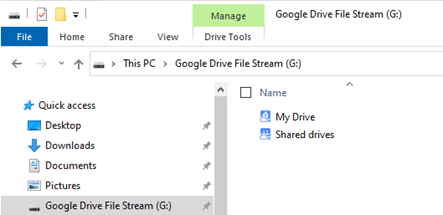
The My Drive folder is used for your personal documents, and the Shared drives folder can be used to create a folder that can be shared with multiple users.
If you need to access some Drive File Stream files when not connected to the internet you can right-click on the file and select Drive File Stream > Available Offline.
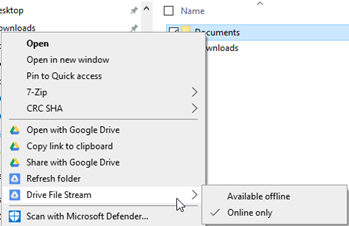
When to use
Drive File Stream is best used for storing personal files that you need to be able to access from multiple locations or files you need to share with other users. Employees looking to share files across their team should instead use SharePoint.
