Locked print release
Follow the below steps at the printer
Step 1: Tap Printer.
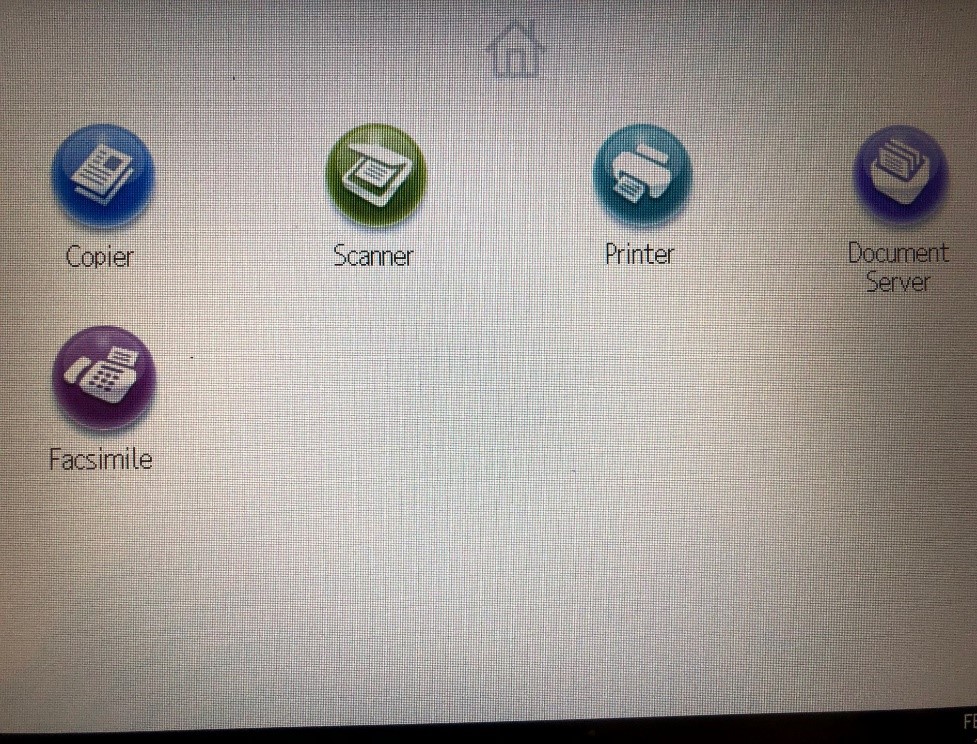
Step 2: Tap the Print Jobs tab and touch your User ID.
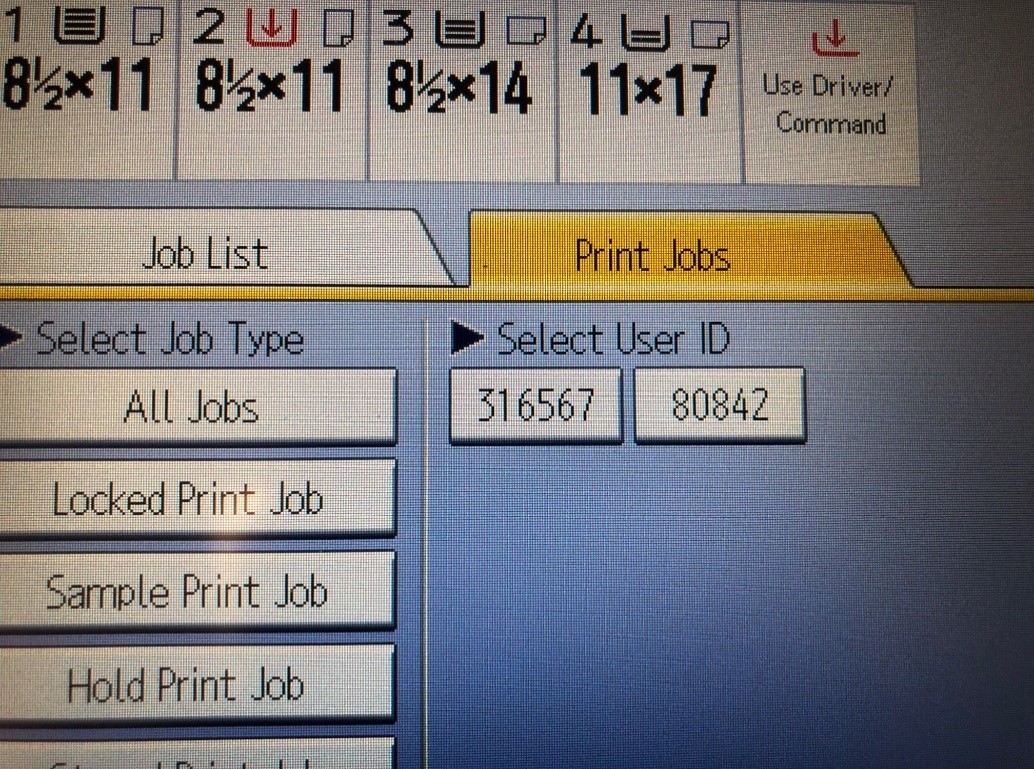
Step 3: Tap the print job you wish to print. If you have multiple jobs, you can tap Select All Jobs and tap Print.
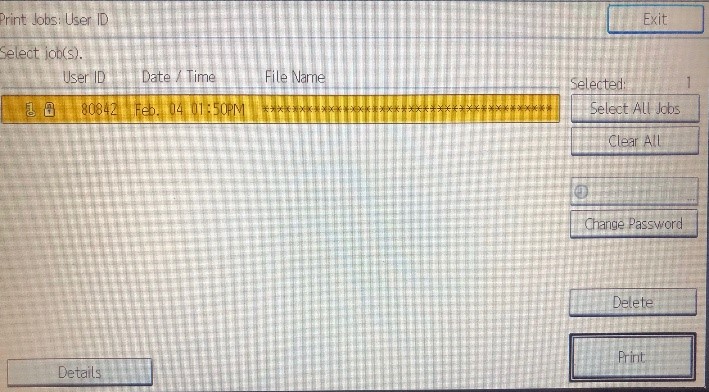
Step 4: When prompted, enter your password using the numeric keypad and tap OK.
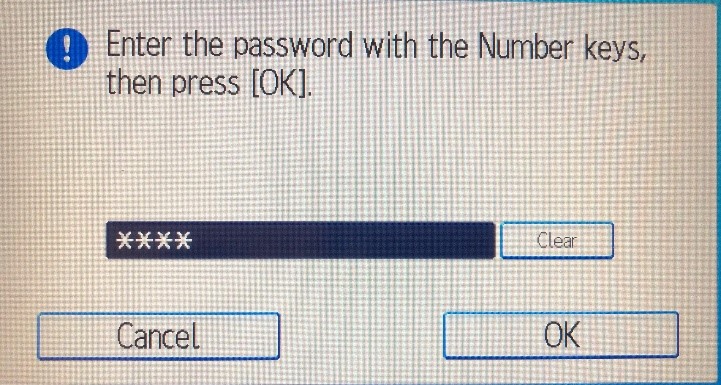
Step 5: You can print multiples of your print job by changing the print quantity. Tap Print.
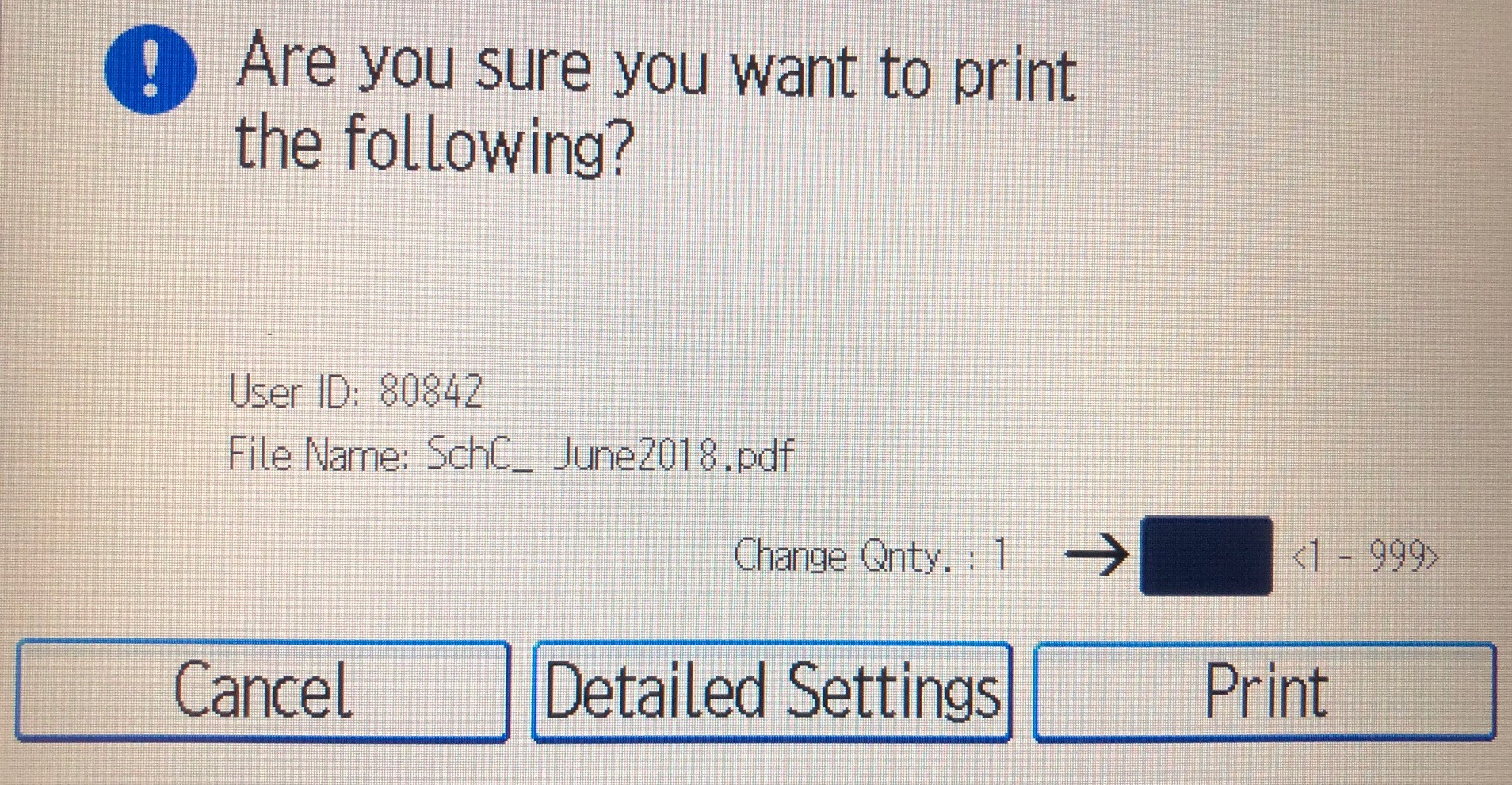
Step 6: Retrieve your printed document and tap EXIT to clear your queue.
